Stay updated on your account with Webafrica’s automatic notifications. Here’s how they work and what to expect.
What Are Account Notifications?
These are automated messages sent to keep you in the loop with your Webafrica account. You’ll receive notifications via email or SMS, depending on the type of update.
Types of Notifications You Might Receive
- Billing Notifications
- Payment reminders
- Failed payment alerts
- Service Notifications
- Outage alerts in your area
- Maintenance updates
- Fibre installation or activation steps
- Account Changes
- Password changes
- Contact detail updates
- Package upgrades or cancellations
How to Check or Update Your Contact Details
To ensure you get all updates:
- Log into CustomerZone.
- Go to User Profiles.
- Select your profile.
- Confirm your details are up to date.
- Update if needed by selecting Edit Details.
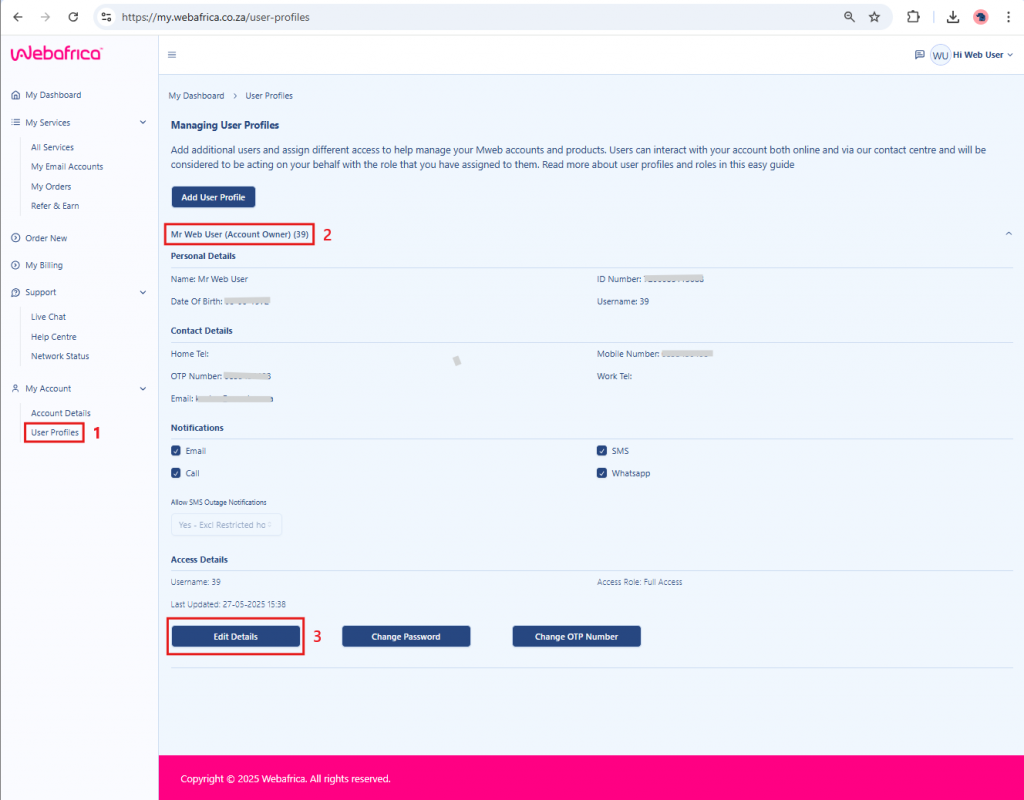
How to Disable or Enable Notifications
To ensure you get all updates:
- Log into CustomerZone.
- Go to User Profiles.
- Select your profile.
- Select Edit Details.
- Select Notifications.
- Opt in or Out of the available notification options.
- Select Save to save your changes.
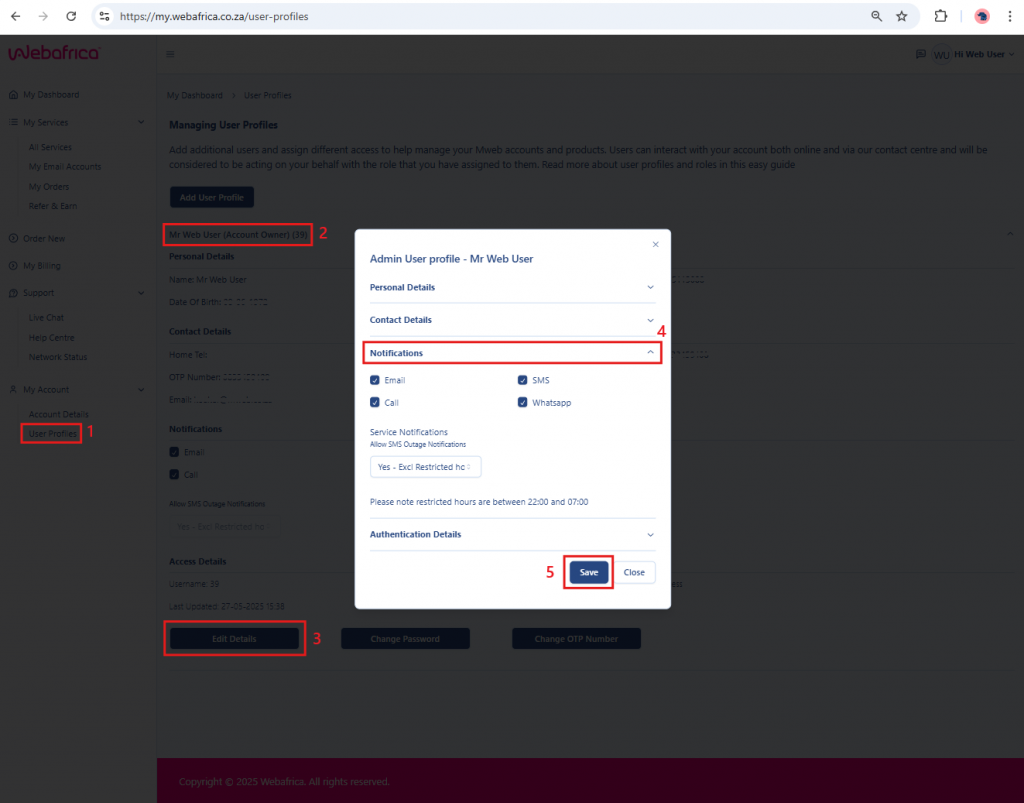
Can I Opt Out of Notifications?
Certain critical messages (like billing or outage notices) can’t be disabled. They’re essential to your account experience. For other communications like promos or surveys, you can opt out.
Still Not Getting Notifications?
Check your spam or junk folders. If you’re still not receiving anything:
- Double-check your contact info in ClientZone.
- Add
no-reply@webafrica.co.zato your safe sender’s list. - Check that you are not blocking the SMS contact number.
- Contact our Support Team if the problem continues.
