💳 Updating Card Details
Want to use a new card for future payments? Here’s how:
- Log in to my.webafrica.co.za
- Click “My Billing” or go directly to pay.webafrica.co.za
- Click “Update Card”
- Enter your registered mobile number or email address
- Enter your new card details
- Click “Save Details” and follow the prompts
Important: If you’re using a new card, you must complete a R0.00 authorisation to register it before it can be used for recurring payments.
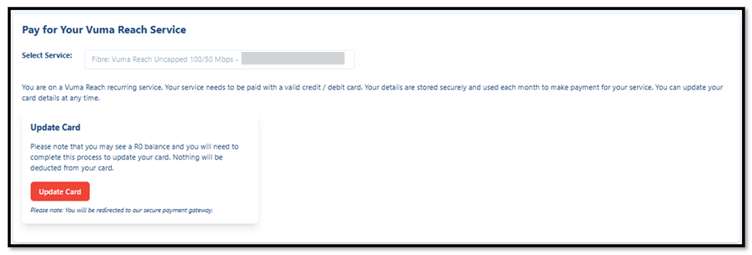
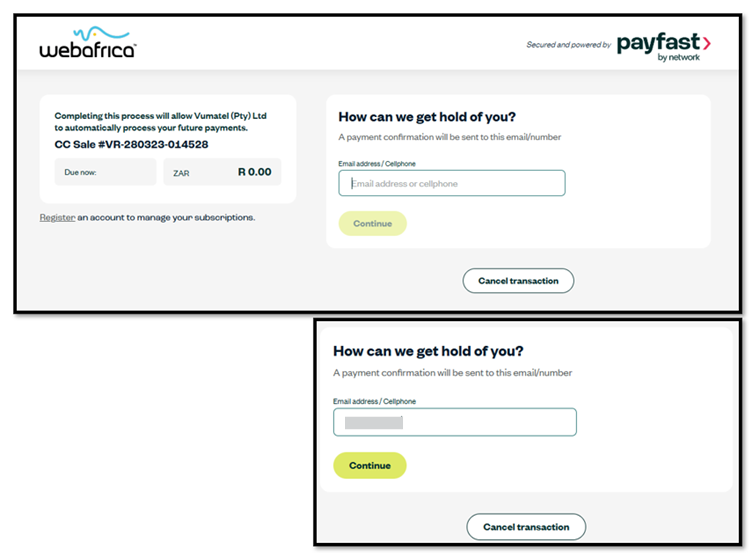
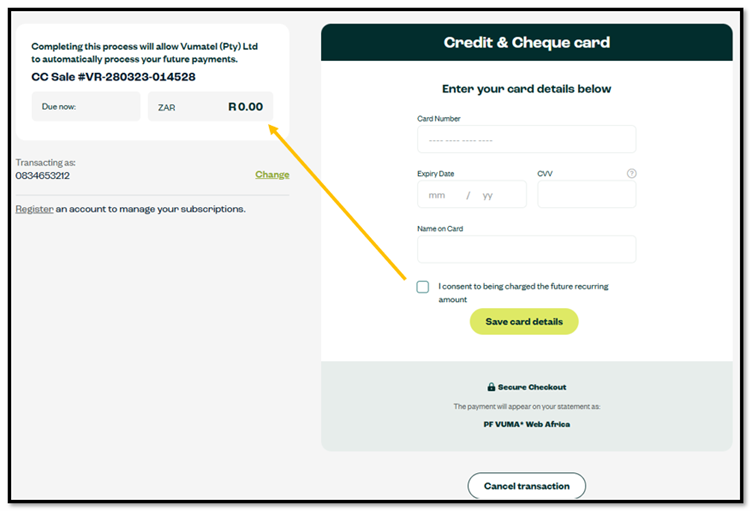
Need Help?
If you’re stuck or unsure, our Support Team is ready to assist. Contact Us
