You can update your One-Time Pin (OTP) number in just a few steps. This number is used to verify your identity when logging in or making changes to your account, so keeping it up to date is important.
Step-by-Step Guide
- Log in to your Webafrica Customer Zone
Go to https://my.webafrica.co.za and log in using your current credentials. - Go to ‘User Profiles’
Once logged in, click on ‘User Profiles’ in the bottom left below ‘My Account’. - Edit Profile
In the ‘Managing User Profiles’ section, select the profile you wish to edit. - Update Your OTP Number
- Click the ‘Change OTP Number’ button at the bottom of the screen.
- In the pop-up screen, enter your new OTP number.
- Click ‘Request OTP’
- Verify OTP Number
Enter the pin that was sent to you and click ‘Verify OTP’ - Process Complete!
- You may now log on and back in to test your new OTP number.
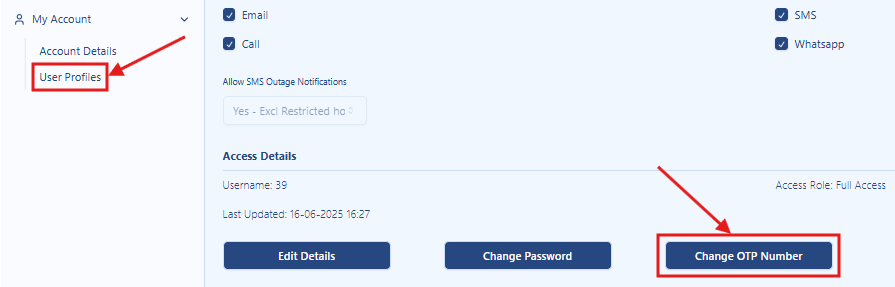
Important Notes
- Your OTP number is separate from your billing or account contact numbers.
- If you no longer have access to your old number and can’t log in, contact support for help.
