Need to backup your mailbox for safe-keeping? Below is a step-by-step guide:
Microsoft Outlook:
If you want to back up the message folders locally, you can automatically move or delete older items with AutoArchive or export the items to a .pst file that you can restore later as needed and use by importing.
- Select File > Open & Export > Import/Export.
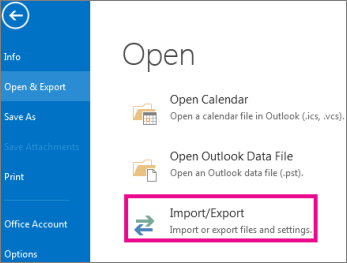
- Select Export to a file, and then select Next.
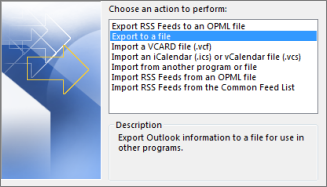
- Select Outlook Data File (.pst), and select Next.
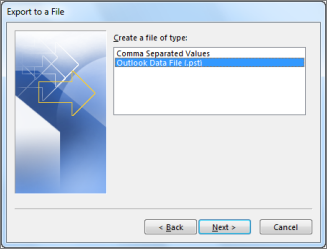
- Select the mail folder you want to back up and select Next.
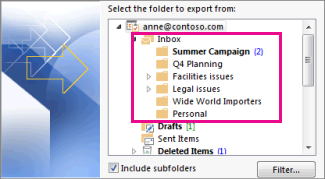
- Choose a location and name for your backup file, and then select Finish.

- If you want to ensure no one has access to your files, enter and confirm a password, and then select OK.
The messages that you keep in a .pst file are no different from other messages. You can forward, reply, or search through the stored messages as you do with other messages.
**Above information from Microsoft
Thunderbird (Mozilla):
Please follow the below instructions on your Thunderbird application:
Learn how to save copies of your emails on your computer as EML files.
Standard Method
- Launch Thunderbird.
- Select your Inbox or preferred folder.
- Select the email you want to export. Or press CTRL+A to select all emails.
- Click the menu button to display the Thunderbird menu.
- Select Save as > File.
- Select the folder where the emails should be saved and click Save.
Please note:
- The selected emails are now exported to the target folder. The EML files created in this way can be opened with many email programs.
- If your email account was set up using IMAP, you should check your settings so that Thunderbird synchronizes all messages regardless of age. This way all your emails will be shown in Thunderbird for export. You can find this option in Account Settings within the Synchronization & Storage category.
**Above information from https://www.ionos.com/help/email/other-email-programs/mozilla-thunderbird-exporting-emails/
